Multi-Tenancy Made Simple for SaaS
Bold BI helps you manage many customers or teams from one platform. It is simple, secure, and easy to use. Handle all your analytics in one place—without extra setup.
No credit card required.
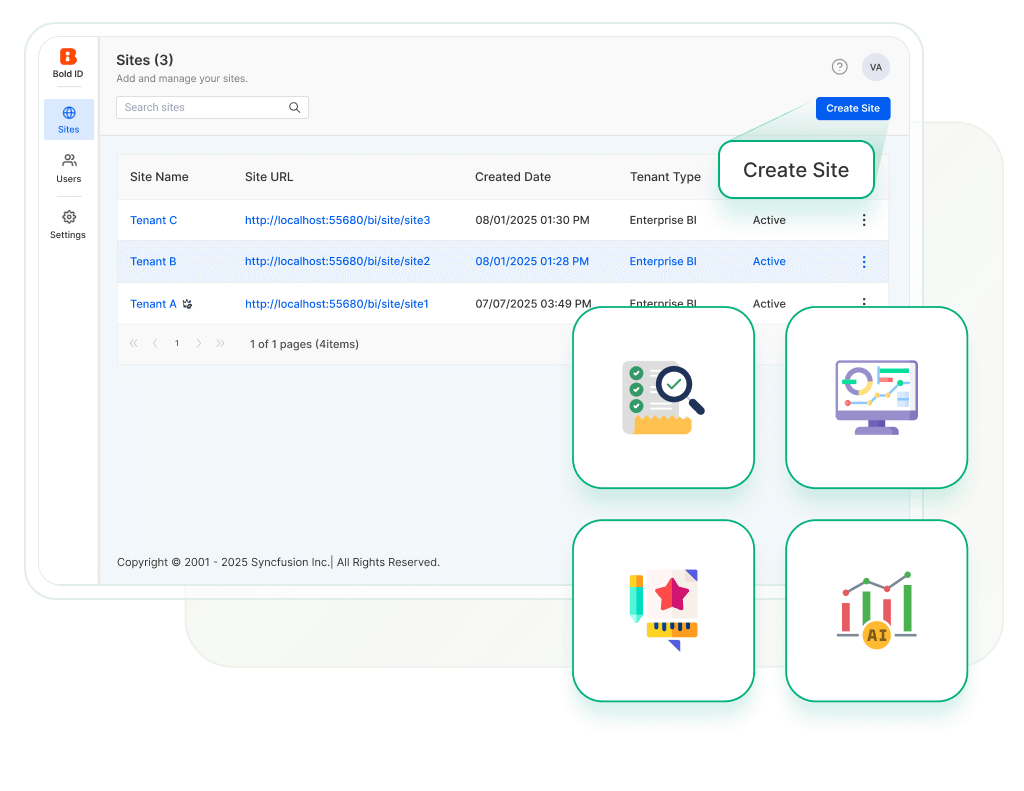
Trusted by world-class companies
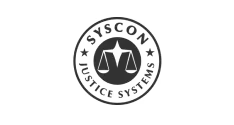








Key Features
Bold BI gives you secure, scalable analytics for every customer. You can embed dashboards, customize them, and manage everything with one control panel.
Secure Tenant Management
Each tenant runs in a fully isolated space. You can define roles, manage user groups, and control access at every level—ensuring security with no cross-tenant interference.
Row-Level Security (RLS)
Control what each person can see. Row-Level Security lets you filter data based on user roles, so everyone views only their own content.
Data Source Configuration
Set up shared or dedicated data sources for each tenant. Use filters and attributes to protect tenant data and simplify access.
White-Labeling & Branding
Give each tenant a dashboard that matches their brand. Change logos, colors, and themes easily. Bold BI supports full white labeling for a professional look.
Authentication & SSO Integration
Bold BI supports secure login options like OAuth 2.0 (secure login), OpenID Connect, and Active Directory. You can also connect Okta, Azure AD, or Google for tenant-based single sign-on (SSO).
Flexible Deployment Options
Host Bold BI in the cloud or on-premises—deploy based on your needs. Manage tenants your way, with support for shared or isolated hosting.
Embedded BI for SaaS Apps
Add Bold BI directly into your SaaS app using simple APIs. Manage logins, permissions, and data access from your existing system.
Monitor & Audit with Ease
Stay informed about what each tenant does. Built-in logs and reports track activity and help you meet compliance needs.
Preconfigured Dashboards
Save time by creating dashboards once and reusing them. Clone dashboards easily for new tenants with just a few clicks.
AI & BYOK (Bring Your Own Key) Support
Add AI features such as natural language questions or predictions. Each tenant can use their own OpenAI or Azure OpenAI key for better privacy and control.
Data Hub for Every Tenant
Let tenants connect and prepare their data quickly. Reliable data pipelines keep analytics fast and accurate.
Advanced Tenant Controls
Manage everything—UI, API keys, user roles, and logs—in one place. Automate tasks with REST APIs and maintain full compliance.
Use Cases for Bold BI Multi-Tenancy
With Bold BI, you can offer personalized dashboards to many users across teams or clients, all while maintaining strong data isolation, custom branding, and secure access controls.
Analytics for Every Customer
Deliver personalized dashboards to each client with secure data isolation and seamless embedding.
-
Multi-Tenant Embedding Each client sees only their data.
-
Row-Level Security Limits access within shared datasets.
-
White-Labeling Matches each tenant’s brand.
-
Role-Based Access Control Controls access by user roles.
-
Regulatory Compliance Meets GDPR and SOC 2.
-
BYOK AI Tenants use their own AI models.
Insights Across Business Units
Give departments local control while keeping leadership visibility.
-
Tenant Isolation Teams access only their own data.
-
Cross-Tenant Reporting Executives track global performance.
-
Granular Access Show data based on user roles.
-
Automated Governance Maintain consistent data quality.
-
AI Forecasting Predict demand and trends easily.
Scalable Analytics for Multiple Clients
Provide analytics for many clients with complete data security.
-
Data Isolation Each client’s data remains separate.
-
Custom Authentication Supports OAuth, OpenID, and AD.
-
Preconfigured Dashboards Onboard clients faster.
-
Centralized Management Manage permissions and AI usage.
-
Flexible Deployment Use shared or dedicated databases.
Secure BI with Compliance
Offer personalized dashboards while meeting strict regulations.
-
RLS & Isolation Prevent cross-tenant data leaks.
-
Custom Branding Match dashboards to each client.
-
Secure Authentication Follows financial compliance standards.
-
Flexible Storage Choose shared or separate databases.
-
Cross-Tenant Publishing Share dashboards with branches.
-
Embedded Portals Integrate analytics into banking apps.
Secure Multi-Tenant Analytics
Enable analytics across hospitals while protecting patient data.
-
Data Isolation Keeps all records secure.
-
RBAC & ABAC Set access by role or attribute.
-
White-Labeling Custom dashboards for each organization.
-
Secure SSO Meets HIPAA-compliant standards.
-
Healthcare Dashboards Prebuilt for better insights.
-
Embedded Analytics Share reports securely.
Department-Specific Insights
Empower agencies with secure, centralized analytics.
-
Data Isolation & Governance Control access by department.
-
Data Residency Compliance Follow regional data laws.
-
Granular Access Manage role-based data visibility.
-
Preconfigured Dashboards Track public projects easily.
-
Cross-Tenant Publishing Share insights across departments.
-
Secure Authentication Supports OAuth, OpenID, and AD.
Support and Resources
Enhance your Bold BI experience with expert guidance and helpful resources.
Comprehensive Documentation
Access step-by-step guides and tutorials to get the most out of Bold BI.
Tutorials and Webinars
Learn directly from experts through easy-to-follow tutorials and webinars.
What Our Customers Say About Us
Don’t just take our word for it—see how Bold BI is transforming analytics for teams around the world.
Bold BI makes it easy to connect to on-prem data sources and embed dashboards securely. It’s powerful and cost-effective.

We evaluated many solutions and finally chose Syncfusion’s Bold BI. It’s flexible and delivers great results.

The new user management server lets me handle users and authentication all in one place.

Now I can provide any dashboard the customer needs. There are no limitations.

Scale Smarter with Bold BI’s Multi-Tenant Solution
Grow your analytics easily without added complexity. With Bold BI, you can deploy once, manage many tenants, and deliver fast, secure dashboards to every customer.
No credit card required.


