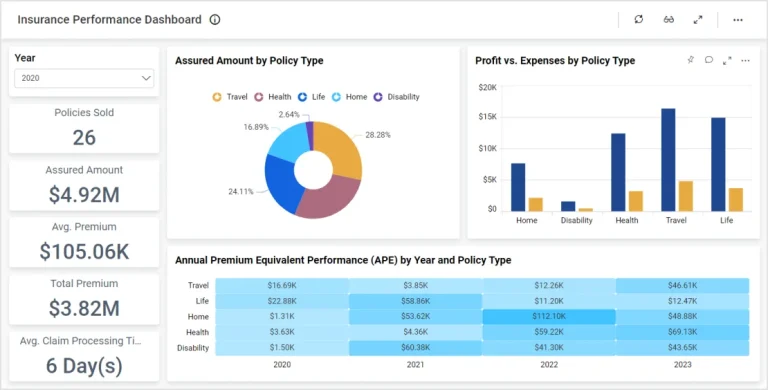Insurance Claims Analysis Dashboard for Insurance Professionals
See Claims Clearly — Reduce Delays, Control Costs, and Improve Settlement Efficiency.
Get real-time visibility into claim volume, settlement times, cost trends, and policy performance—all in one interactive dashboard. Bold BI brings together data from claims systems, policy administration tools, and financial platforms so teams can streamline processing, reduce delays, and protect profitability.
TL;DR: What You’ll Get in Week 1
-
Claims tracking: View monthly claim counts, total claim amounts, claim settlement, KPI tracking, and policy performance.
-
Cost management: Analyze average cost per claim and compare costs over time.
-
Settlement efficiency: Evaluate average settlement duration and identify delays.
-
Policy insights: Review claims by auto, casualty, health, life, property, and reinsurance.
-
Data filtering: Focus analyzes by date, policy type, claim status, or amount.
Why Bold BI is the Right Fit
Bold BI offers flexible hosting options, straightforward integration for developers, and user-friendly self-service analytics features so insurance teams can analyze claims trends and make informed decisions.
-
Integrate policy, claims, and financial data in one unified dashboard.
-
Benchmark claim costs and settlement times across policy types.
-
Share dashboards securely with leadership, analysts, and adjusters.
-
Deploy on cloud or self-hosted environments for strong compliance.
-
Embed dashboards directly into internal insurance portals with ease.
What is an Insurance Claims Analysis Dashboard? (30-second Answer)
An Insurance Claims Analysis Dashboard gives a real-time view of claim volume, settlement timelines, cost trends, and policy-level performance.
In Bold BI, this means combining data from claims systems, policy admin tools, and financial platforms to identify bottlenecks, detect anomalies, and optimize loss ratios.
What Insights Can We Gain from this Insurance Claims Dashboard?
The Insurance Claims Analysis Dashboard provides a complete view of claims activity and performance across policies.
With this dashboard, you get insightful answers from your data on:
-
How many claims have been received in a given period, and their total claim amount?
-
How do these claims compare to previous periods?
-
What is the total cost of claims paid out versus denied?
-
How much time does it take for the average claim settlement?
-
Which policy types drive the highest costs and volumes?
What You’ll Track
Using Bold BI’s insurance Claims Dashboard, you will track important KPIs such as:
-
Claims overview: Track total claims received, claim amounts, active policies, and status distribution for the current period.
-
Month-over-month comparisons: Monitor changes in claim counts, cost fluctuations, and policy activity trends.
-
Policy-level insights: Check which policy types drive the highest costs and volumes, plus severity patterns.
-
Top cost categories: Understand high-severity claims, costly policy types, and categories affecting profitability.
-
Average cost & settlement time: Analyze cost per claim, trend patterns, settlement duration, SLA performance, and aging claims.
All dashboards are fully customizable—add KPIs, adjust thresholds, or combine financial and policy data for deeper analysis.
How Does This Dashboard Help Improve Claims Operations?
-
Identify cost trends: Spot rising claim costs by policy type or time period.
-
Improve settlement efficiency: Monitor claim duration and identify bottlenecks in the settlement workflow.
-
Reduce operational risk: Identify high-volume periods or categories that are prone to large payouts.
-
Support strategic planning: Use historical data to forecast claim trends and adjust resourcing accordingly.
How It Works (No-nonsense Setup)
-
Connect: Integrate claims systems, policy admin tools, SQL, and Excel files.
-
Apply Sample: Choose the Insurance Claims Analysis Dashboard.
-
Blend: Integrate claims, policy and financial data to complete audit achievement.
-
Share: Provide role-based dashboards for adjusters, analysts, and executives.
-
Act: Identify trends that help teams monitor and improve loss ratios and settlement efficiency.
Why Insurance Teams Choose Bold BI
-
Cross-data integration: unify claims, financial, CRM, and policy data.
-
Predictive capability: anticipate high-cost periods and processing delays.
-
Governed sharing: secure dashboards with Row-Level-Security, SSO , and RBAC.
-
Customizable KPIs: configure metrics to match your company’s claims workflow.
-
Embeddable: integrate dashboards into your internal CRM or claims portal.
More Articles About Insurance Claims Analysis
-
Empower Insurance Insights with Embedded Analytics
This blog explains how to seamlessly integrate insurance dashboards into your web applications using Bold BI’s embedded analytics. By learning embedding techniques, users can ensure that their Insurance Claims Analysis Dashboard is accessible within their workflow, enabling quick decision-making and better visibility into claims data.
-
Increasing Insurance Claim Accuracy with Business Intelligence
This article focuses on how BI tools improve the accuracy of insurance claims by reducing errors, detecting fraud, and streamlining claim processing. Users gain insights into how dashboards can be configured to monitor claim accuracy, settlement times, and cost trends, making the Claims Analysis Dashboard a powerful tool for operational efficiency.